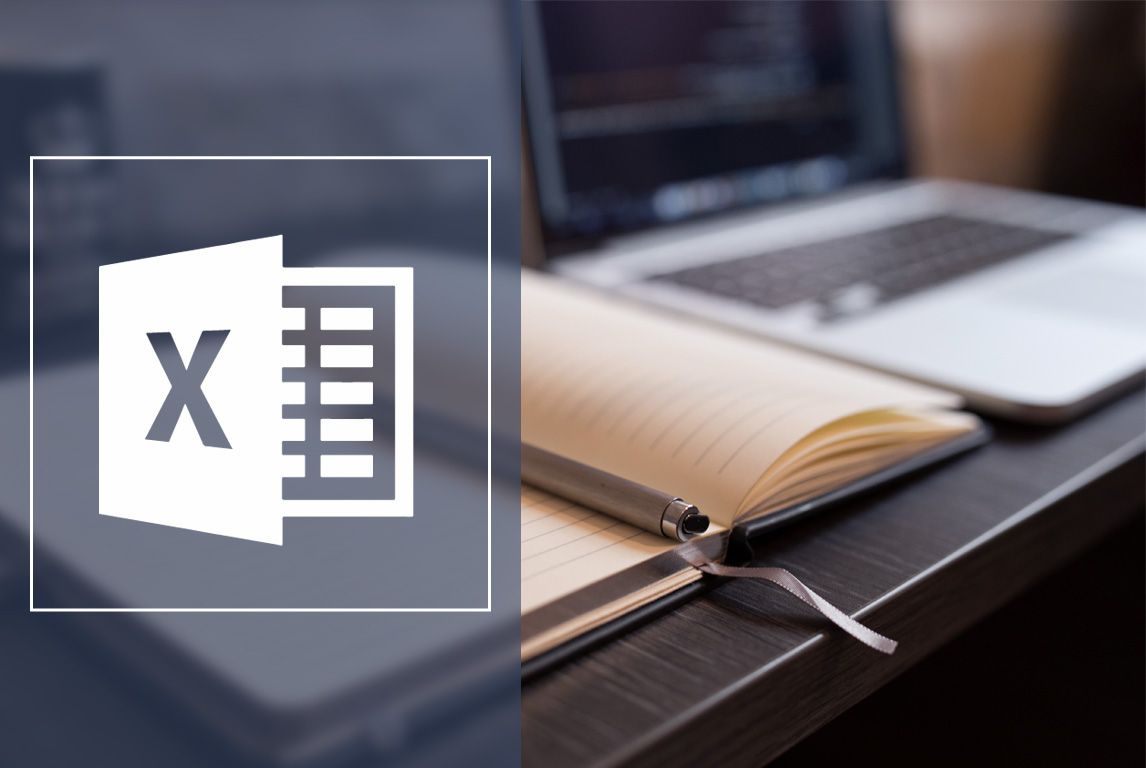It’s more than 30 years that Microsoft Excel is released, becoming one of the most popular tools in workplaces around the world. Whether you are digging into details of large datasets or, planning your budgeting strategy, Excel is a powerful program to help in all those business processes.
Many researchers and statisticians agree that Excel provides enormous capacity to perform statistical analyses of databases with hundreds of thousands of records with user-friendly commands. Excel is the first spreadsheet to allow users to define the fonts, character attributes or cell appearance in the sheet. Excel has an auto-fill functionality which intelligently offers users to fill the cells and rows, drag and expand the selection box.
Another reason for Excel’s popularity among researchers is that charts are easier to manage and control in Excel. SPSS has a lot of neat charting features, however they aren’t as dynamic as Excel charts. When creating a presentation, researchers often need to go back and forth to rearrange data in the charts. This is not only easy in Excel, but is also automatically updated in PowerPoint.
Excel is also used to run descriptive and inferential statistical tests widely used in business and management research. Finance and Accounting are the business areas where Excel spreadsheets are the most used tools to get financial and budgetary analysis or forecasts. speed up the manual work. Besides this area, Excel is widely used in Biomedical Research, Marketing and Product Management, Human Resources Planning. It is a powerful instrument used as a support for datasets.
With its wealth of features, Excel provides perfect setting for data input and manipulation. It also should be noted that Excel has robust add-ins that greatly enhance its build-in features. Thus, Chartrics Add-in supplements Excel’s industry standard capabilities with ability to promptly perform crosstabs, apply filters and weights, or sort the results by various data visibility options. Chartrics allows researchers to access data from Cloud and to continue analysis with either Excel’s statistical functions or Chartrics' on the fly calculations.